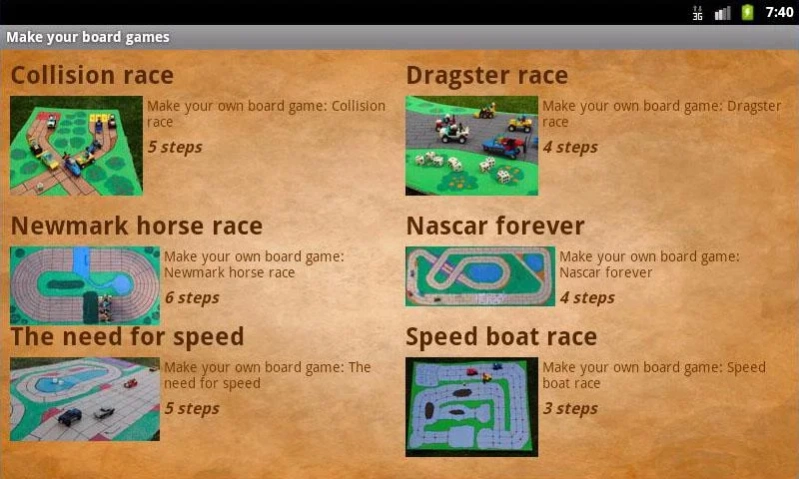Make your board game 3.10
Free Version
Publisher Description
Make your board game - Create your own board games with simple instructions. Perfect for all ages.
Board games are fun for children of all ages. They can lose their imagination in horse races or mazes. Develop your skills with the strategic board games and car races.
Bored with all those old board games? Why don't you invent your own? It's easy to do and you'll have something you'll want to play when you're done! Board Games are fun and easy to bring along on holidays. Here you can create your own board games. A lot of example designs are available for your own board game, complete with pieces, cards, everything!
Help your child as a parent and you will be surprised how fast the children will pick up the game. Let your creativity go and try alternative designs or add small changes. Let the youngest play and be surprised with the results.
Take a picture and post the creation online. Happy faces will follow and your family and friend club will enjoy.
If you like to create and draw, then this challenge is definitely for you! Have fun with these great examples.
Features:
- Easy and clean user interface
- Free puzzles
- Nice graphics
- For all ages
- Share creations on social media
About Make your board game
Make your board game is a free app for Android published in the Teaching & Training Tools list of apps, part of Education.
The company that develops Make your board game is Building Examples. The latest version released by its developer is 3.10. This app was rated by 1 users of our site and has an average rating of 3.0.
To install Make your board game on your Android device, just click the green Continue To App button above to start the installation process. The app is listed on our website since 2022-12-02 and was downloaded 5 times. We have already checked if the download link is safe, however for your own protection we recommend that you scan the downloaded app with your antivirus. Your antivirus may detect the Make your board game as malware as malware if the download link to com.buildingexamples.make.board.games is broken.
How to install Make your board game on your Android device:
- Click on the Continue To App button on our website. This will redirect you to Google Play.
- Once the Make your board game is shown in the Google Play listing of your Android device, you can start its download and installation. Tap on the Install button located below the search bar and to the right of the app icon.
- A pop-up window with the permissions required by Make your board game will be shown. Click on Accept to continue the process.
- Make your board game will be downloaded onto your device, displaying a progress. Once the download completes, the installation will start and you'll get a notification after the installation is finished.